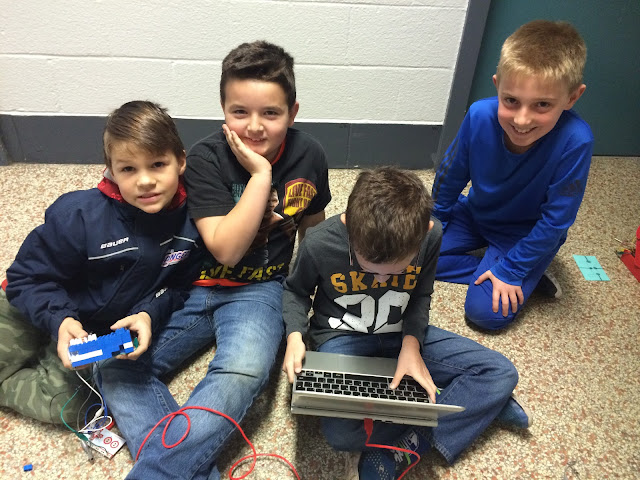Tuesday, November 28, 2017
BIT 17 Conference
Being able to attend the BIT 17 conference was an incredible experience! I have never really had the opportunity to play with tech so being able to see it in action was both inspiring and a bit overwhelming. I am really excited to incorporate both Scratch coding and Dash into my curriculum. Using Dash to have students estimate perimeter of polygons is something I will try when teaching measurement. I also saw how students can create a maze and program Dash to travel through. I look forward to becoming better acquainted with Dash! As for Scratch coding, I had used it previously along with Makey Makey but my next step is to have students use Scratch to create their own art work. Stay tuned!
Bit 17 Conference
Bit 17 Conference
This conference was absolutely eye opening to me. We learned so many different things that could be incorporated into the classroom. Some of my favourite things were an annotating app called Paper 53 which allows students a different avenue for traditional note taking and through instruction and guided practice students can learn to give meaning to doodles as a form of note taking.
Another great resource I found at the TVO booth was a website that allows a teacher to upload students once they sign up and there are various Math games which also allows for assessment and displays student progress while linking the games to curriculum expectations. This was a pretty amazing tool and the biggest hiccup to this is teaching little ones how to log in to their individual accounts which takes a bit of time with an SK/1.
Here is the link to the educator login page, it is grade specific and you can also add multiple grades when inputting students individually.
Another workshop I attended focused on different literacy apps you could use in the classroom. I thought this would be a good idea as I always tend to gravitate towards Math and Science PD so this was a nice switch and I found many useful apps to use during my literacy block.
Epic Books which was described as the Netflix of books. An online library to many different books which I love using during centre time.
This experience was an amazing to be a part of and these are just a few of my favourite things that I found. I came back excited and eager to try ideas that I found would be useful in my classroom with my students who are so excited to try anything new. Bit 17 was a great learning experience and was very helpful to someone who is somewhat new to the world of coding.
Habitats and Communities Final Project
A great idea for an end of unit project in Gr. 4 habitats and communities.
Have students create a poster about a habitat of their choice. You can decide what information the students will have to share based on their learning in the unit (ex: adaptations in that habitat, why they need to be protected, etc.). Once posters are complete, they can program Dash to travel around their habitat to different areas. Once it arrives on the desired location, students share that information with their peers.
BIT17 Experience
I really enjoyed attending the BIT17 conference and found it provided me with a wealth of learning opportunities. I was fascinated with the use of Doodling to annotate notes from speeches, workshops, etc. I loved the app Paper 53 and can see so many ways my students can use this on a regular basis. I also enjoyed listening to Jim Cash and his presentation on the basics of Scratch programming. I loved learning about all the new programs and technology that are available.
Animal Adaptation Grade 4
The students worked together to attach the Makey Makey to their animal poster. Some students had never seen or used Makey Makey before. They used the copper tape provided in the kit to attach to their posters.
Here is Luca with his "Tracon" and Fady with his "Dimtry". The students enjoyed being creative with their animals, combining different adaptations while showing their understanding of habitats and what living things need for survival.
BIT 17 Conference
This conference was spectacular and so informative. It was a bit overwhelming, but exciting at the same time. From practicing with Dash and Dot, to learning how to create HyperDocs, my mind was exploding with new ideas.
Ink Your Think: using Paper53 app to create notes during class. Great for those students who don't do well with sitting and taking traditional notes in class.
Using Scratch to code games and stories - great cross curricular applications.
All of the variations of software, apps and games to teach coding!
This link will take you to the HyperDoc slides from the conference, filled with lots of great ideas.
Ink Your Think: using Paper53 app to create notes during class. Great for those students who don't do well with sitting and taking traditional notes in class.
Using Scratch to code games and stories - great cross curricular applications.
All of the variations of software, apps and games to teach coding!
This link will take you to the HyperDoc slides from the conference, filled with lots of great ideas.
Monday, November 27, 2017
St. Rose STAT preparation
In preparation for the development of our STAT team, these Grade 3 students have been learning how to use the devices. To practice with Makey Makey, they did some "how to" online research and then created 3D models of game controllers. Then, they connected their controllers to the Makey Makey to play common online games. Moving ahead, they will collaborate with other students that will teach them to use Scratch coding app to add sound effects and voice recordings to their book reports.
Wednesday, November 15, 2017
Having Skin In The Game
Students were sent an assignment outline with a specific set of
criteria in order to study Human Skin.
Scratch Coding and Makey Makey in action with Ella as she explains how to keep your skin healthy.
Fitz begins his explanation on the what layers compose skin.
Tuesday, November 14, 2017
Buzzing Through the Season's - Miss Strano's class
We worked on programming Buzzy and Daisy to travel to different seasons on our grid. Once we found out way to a season, students had to share something they have learned about that season and the changes that occur.
Learning at Bring It Together 17
As part of our TLLP journey, our team recently went to Bring It Together 17, Ontario’s premier educational technology conference.
One of the highlights was learning about how to develop a STAT (Student Technology Assistance Team) in our school. The premise behind this is that a technology assistance team made up of trained students, can be booked by appointment to assist with technology in classes as needed, both as an assistant for teachers and students.
The benefits of having a STAT:
One of the highlights was learning about how to develop a STAT (Student Technology Assistance Team) in our school. The premise behind this is that a technology assistance team made up of trained students, can be booked by appointment to assist with technology in classes as needed, both as an assistant for teachers and students.
The benefits of having a STAT:
- Support for Students- Enables and supports student responsibility, initiative, and self-regulation.
- Support for Staff - Providing practical “how to” support
- The Big Idea behind it is that students and staff will feel more supported, comfortable and confident with technology.
Our Plan:
We are starting our STAT by sending out a survey to address they types of tech. support needed in our classrooms. Then we will combine a team of both trained and interested students. We are planning to have a booth in set up in the school where teachers can go to book an appointment and students can use the in and out drop boxes to ask questions and get answers. We are hoping to make technology more comfortable and accessible for everyone.
Wednesday, November 8, 2017
What's My Number in Pitre - grade 4/5
Students used knowledge of place value to determine a mystery number. They found different representations of that number then coded the Beebot to travel to each number on a grid.
Example of worksheet
Monday, November 6, 2017
What's My Number - Kolowicz
Mrs. Kolowicz's grade 4 class worked on a math task that involved using their math knowledge to find a magic number on a grid.

They then used a coding sheet to program how they would have their BeeBots travel from one number to another on a corresponding grid on the floor.

Students practiced playing with the BeeBots as well as programming its movements on the iPad's before getting together in groups to see if their codes worked.

After some trial and error in each group, it worked! Success! The students we so engaged and excited throughout the process. Can't wait to try another task!
Friday, November 3, 2017
Grade 4's Accept the Challenge and Join the Wonder League Robotics Competition

Grade 4 students were eager to accept the challenge and worked on Mission One of the Wonder League's Robotics Challenge. Students had the task of moving around the grid while avoiding predetermined obstacles. Points are given for the number of squares travelled through, lights, sounds and extra effects as well as the ability to code in both Blockly and the Wonder App
The Wonder League Robotics Competition includes three challenges, each one broken down into three missions. Students have until February 2018 to submit their responses in the hopes of being selected among 1000 teams competing for the final challenge.

Click HERE to learn more about the Challenges and how you can get your students to participate.
Subscribe to:
Posts (Atom)